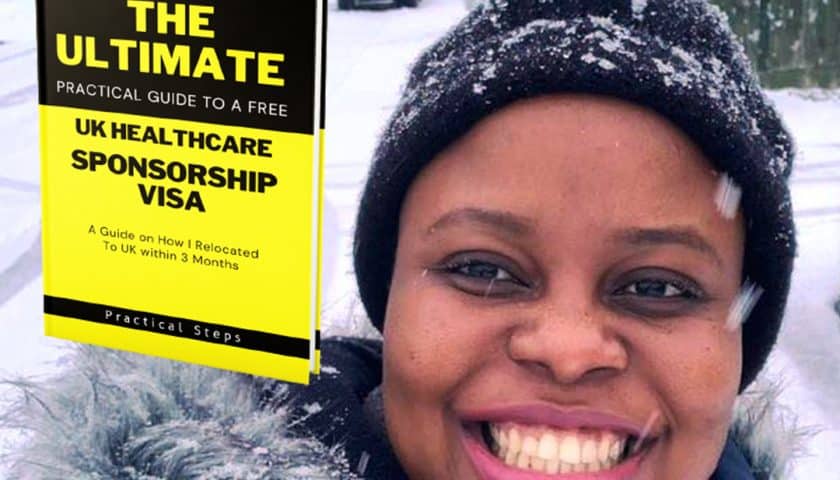Steps to Using ImmiAccount to pay immigration fees
One of the services offered by ImmiAccount is the ability to pay immigration fees online. If you are using ImmiAccount to apply for a visa or access other immigration services, you may need to pay fees as part of the process. In this blog post, we will go over the process of using ImmiAccount to pay immigration fees.
To pay immigration fees through ImmiAccount, you will need to log in to your account on the ImmiAccount website. Once you have logged in, you will see the dashboard page, which is the main page of your ImmiAccount.
On the dashboard page, you will see a menu bar on the left-hand side of the page. To access the Payment page, you can click on the “Payments” link in the menu bar.
This will take you to the Payment page, where you can view any outstanding fees that you need to pay. You can also view a history of past payments made through your Account.
To make a payment, you will need to click on the “Make a payment” button next to the fee that you need to pay. This will take you to a page where you can enter your payment details, including your payment method and any required information. You can choose to pay by credit card, debit card, or bank transfer.
After you have entered your payment details, you can review your payment and submit it. You will then receive a confirmation of your payment, which you can view on the Payment page of your Account.
In summary, using ImmiAccount to pay immigration fees is a convenient and easy way to complete this part of the immigration process. By logging in to your Account, accessing the Payment page, and entering your payment details, you can quickly and efficiently pay any fees that are required as part of your immigration application or request.